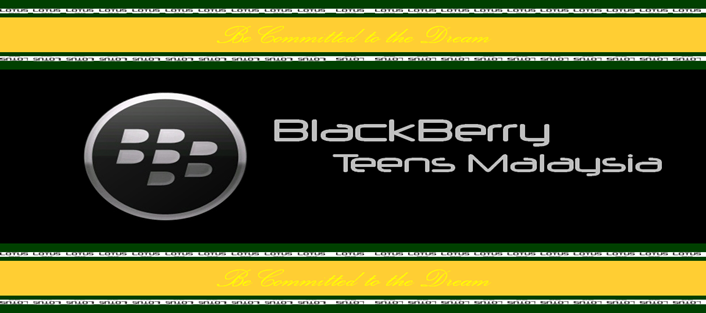3.23.2010
Leaks & Leaks & Leaks!
We've been getting a lot of leaks lately, from our friends at CrackBerry.com. From OS5.0 updates for Javelin™s, Curve™s & even Tour™s, its all coming out. Even a leak for a new BlackBerry® Messenger™!
If you're impatient, I suggest you head on down there and grab one while its free, but I do have to warn you that these are not official RIM updates. Please back up all your files before doing anything on your BB. And if you've got problems, CrackBerry has lots of forums with some very knowledgeable people on board.
BBTM, however, will soon be posting direct links to the CrackBerry site for ya'lls lives to be that little bit easier.
Till then. Ciao!
Sent from my BlackBerry® smartphone
3.21.2010
(At long last) BlackBerry® Teens Reviews: The BlackBerry® StormII™ 9520
I'm sure all of you have been waiting patiently for the BlackBerry® StormII™ review that we've promised you. Over the past weeks, we've been interviewing the many proud owners of the StormII™ to understand more of what its like to live with on a day-to-day basis. This is what we've compiled.
1) Design
In line with the new design direction taken by RIM, the BlackBerry® StormII™ is a looker. With its sleek, uninterrupted design flow, the StormII™ is lightyears ahead of the original Storm™. One of the most obvious design features are the four buttons on the lower portion of the screen. On the Storm™, they were four individual buttons, which were very common with touchscreen smartphones. Now, those buttons have been integrated into the screen, so they also share the same clicking mechanism as the screen. More on that later. Gone are the little 'feet' on either side of the speaker (which used to be housed on the rear of the phone), leaving the rear of the phone looking smooth & uncluttered (the speaker has been moved to the bottom of the phone). Missing, however, is the model insignia, which we now find on the BoldII™ & the upcoming Stratus/Pearl™ 9100, though that's hardly an issue. Overall, its a stunner, as was its elder brother.
2) New Features
There isn't a lot for this segment, though there are 3 big differences in the StormII™ which we absolutely must highlight. Firstly, is the new & improved SureTouch mechanism for the screen. With the Storm™ , the SureTouch screen felt kind of 'soggy', a bit like the soft-touch keys that you find on the Curve™ 8520 & BoldII™ 9700. On the StormII™, we're happy to report that the screen now floats on four electronically-controlled pressure sensors that give it a much more tactile feel. But it still falls short of the feel of an actual keyboard. Close try, though.
Next on the lineup is Wi-Fi connectivity. No song & dance here, as we were expecting this on the Storm™ but didn't get it. This is now an option available on the StormII™.
Lastly, and most importantly, we now have 2GB onboard memory, in comparison with the original 1GB. This allows for a much faster processing speed, and it also makes room for high-memory applications. A great improvement here.
[ED: We're sorry we don't have an unboxing segment, as our unit didn't come with one]
3) Usability
On the StormII™, we get a breath of fresh air as we now say hello to OS5.0. With that in mind, the StormII™ is a boon to use, with plenty of new features to play with. On a day-to-day basis, we've heard complaints that the 'End' button can sometimes be difficult to press (we eventually experienced that ourselves). Very annoying. The only thing worse than that is when you try to hit the menu button off-centre of the button itself. The StormII™ does this very peculiar thing where the screen will click repeatedly for no apparent reason. Hm.
The media player is as good as the rest of the lineup, with crisp music through the speaker. Mind you, it does provide more bass-tones compared to the Curve™ 8520 or the BoldII™ 9700, which is good. However, the video player didn't recognise a movie we had stored on our 4GB card. We would have loved to watch that on its sharp, clear screen.
In daylight, the StormII™ does well by compensating with the backlighting, there isn't a moment when you can't see the screen (though the beautiful chrome bezel does try to blind you every once in a while). We wish the screen was of higher definition, like the BoldII™, because text & video just lacked that crisp & sharp look we've come to love of the BoldII™.
Texting and emailing is something we've been asked to cover on this test. As you may already know, you have the full keyboard on landscape mode, while you have the option of SureType, multi-tap, and a full QWERTY on portrait mode. In all settings, the StormII™ responded well, with a much improved feel to it. Now that the screen supports multi-touch, so you can hold down 'Shift' to get capitals and so on. It also helps when you type away furiously, as one had to be ever-so-slow with the Storm™.
[ED: Our unit was running on DiGi, so we couldn't test the HSDPA performance. Sorry.]
4) Overall
Our brief period with the StormII™ tied up some loose ends that were associated with the original Storm™. We do have to say that there is some stigma that comes with the Storm™ name, as most associate it with, quote: "Click-screen nonsense" and "Rubbish like a Storm-Drain". The original was rubbish, so we can't blame the reviews.
A note to all carriers, and perhaps to RIM themselves: You have to bump up marketing of this baby, because the name, I'm afraid, says too much.
We rate it: 4/5
[If there are any aspects that we missed out on this review, do tell us @ bbteens.my@gmail.com and we'll update as soon as possible]
Sent from my BlackBerry® smartphone
3.17.2010
TrackBall™ to TrackPad™: A Smooth Transition.
I was chatting with some fellow BlackBerry® teens the other day, some with their Bold™ 9000's & Curve-Javelin™ 8900's, and so I gave them my own BoldII™ to use for a while. And while they were using it, they said that they preferred the TrackBall™ due to the "feel of running your finger over it" and that the TrackBall™ "allows for more accurate scrolling".
At this point, I studied the way they were using my BoldII™ and its TrackPad™.
I myself made the transition from TrackBall™ to TrackPad™ when I switched from my Tour™ to my BoldII™. After setting the sensitivity of the TrackPad™, it was, and still is, a boon to use. Its smooth, accurate, and a lot more reliable in the long term.
From many people, I have heard their talk of the TrackBall™ - TrackPad™ transition, saying they're "scared we'll never get used to it" and that "the TrackBall™ is an integral part of any BlackBerry® smartphone."
Well, in my point of view, not only is the TrackPad™ visually stunning, its fantastic to use, and it truly signifies how far BlackBerry® smartphones have advanced since the day of the 'side-scrolling' BlackBerry® smartphones.
P.S.: The BoldII™ & StormII™ review are in their final stages of editing. You will see them soon!
Sent from my BlackBerry® smartphone
3.12.2010
From the RIM Newsroom: RIM introduces BlackBerry® Storm2™ in Australia & New Zealand.
“The BlackBerry Storm2 smartphone, with its next generation SurePress technology and large, brilliant display, gives users an unrivalled touch-screen experience for advanced communications and multimedia applications,” said Gregory Wade, Managing Director for Southeast Asia, Research In Motion. “In addition, with the recent introduction of BlackBerry App World™, users can get even more out of their smartphone with a broad range of free mobile applications that are easier than ever to discover and download.”
Next-Gen SurePress Technology
The BlackBerry Storm2 smartphone introduces a next generation SurePress™ technology based on an electronic system that provides the user with tactile feedback when the touch-screen is pressed. The new system responds equally to gentle pressure applied anywhere on the surface of the screen and makes clicking the display practically effortless. Typing on the smartphone's virtual keyboards is easier, more comfortable and more accurate. The new SurePress technology also allows the user to type a letter with one thumb even while their other thumb may still be touching or resting on another letter, enabling faster typing and multi-key actions such as Shift or Alt-key combinations.
Hardware Features
* Smooth design and premium finish with sloped edges, chrome accents, glass lens and stainless steel backplate
* Large (3.25”), dazzling, high resolution 360 x 480 display at 184 ppi
* Capacitive touch-screen with integrated functions (Send, End, Menu, Escape) and new SurePress technology that makes clicking the display practically effortless
* Global connectivity support: UMTS/HSPA (2100Mhz), quad-band EDGE/GPRS/GSM and Wi-Fi® (802.11 b/g) networks
* 3.2 MP camera with variable zoom, autofocus, flash and video recording
* 256 MB of Flash memory
* 2 GB of onboard memory storage and a microSD/SDHD memory card slot that supports up to 16 GB cards today and is expected to support 32 GB cards when available
* Premium and easy-to-access phone features, background noise suppression technology, loud distortion-free speakerphone and face detection (proximity sensor) that prevents accidental clicks and blanks the screen while the user is on the phone
* Media player for videos, pictures and music and BlackBerry® Media Sync for easily syncing photos as well as iTunes® and Windows Media® Player music with the smartphone*
* BlackBerry® Desktop Manager for both PCs and Macs to enable synching data such as contacts and calendar appointments between a computer and the smartphone
* A 3.5 mm stereo headset jack and dedicated volume controls
* Bluetooth® (2.1) with support for Secure Simple Pairing, hands-free headsets, stereo headsets, car kits and other Bluetooth peripherals
* Built-in GPS for maps and other location-based applications, as well as photo geotagging
* Access to BlackBerry App World™, featuring a broad and growing catalogue of mobile applications developed specifically for BlackBerry smartphones. Categories include games, entertainment, IM and social networking, news, weather, productivity and more
* Removable, rechargeable 1400 mAhr battery that provides approximately 6 hours of talk time on 3G networks and 280 hours of standby time
BlackBerry OS 5
* More responsive experience and includes usability and visual enhancements such as inertial scrolling, spin boxes that make it easier to set dates and times, gradient shading on buttons and more use of animation
* Typing accuracy and selection have been significantly refined
* BlackBerry® Browser improved with faster JavaScript and CSS processing as well as support for Gears and BlackBerry Widgets
3.05.2010
From the RIM Newsroom: Smart Telecom and RIM Launch the BlackBerry Tour smartphone in Indonesia
Jakarta, Indonesia - Smart Telecom, a national cellular operator, and Research In Motion (RIM) (NASDAQ: RIMM; TSX: RIM), a global leader in wireless innovation, today launched the 3G-enabled BlackBerry® Tour™ 9630 smartphone for CDMA customers in Indonesia. The new BlackBerry Tour smartphone offers state-of-the-art communications and multimedia capabilities with outstanding mobile performance and consummate styling. It is a feature-packed and highly refined world phone that keeps you connected and lets you tour the world in style.
The BlackBerry Tour smartphone provides the industry’s leading mobile solution for email, messaging (IM, SMS, MMS) and social networking (including Facebook® and MySpace), together with built-in GPS and advanced multimedia capabilities, enabling customers to make the most of both their personal and professional time.
Along with the BlackBerry Tour smartphone, Smart is introducing an attractive new BlackBerry service plan name “Smart BlackBerry Hebat”. The Smart BlackBerry Hebat service plan is available for both prepaid and postpaid customers, allowing them to enjoy unlimited data access to the Internet and email as well as unlimited video streaming (RTSP) on Smart's high-speed CDMA network. In addition, customers will be able to utilize the BlackBerry Tour as a modem with unlimited data access for no additional charge. Starting today, Smart offers this package at IDR 8,000 per day or IDR 180,000 for 30 days.
Customers can purchase the BlackBerry Tour smartphone from Smart at an affordable price and if they have a Mandiri credit card, they can pay for the handset over six months, interest free. Both purchase options include a free 30-day subscription to the Smart BlackBerry Hebat service plan.
“We are introducing the BlackBerry Tour 9630 smartphone to our CDMA customers along with a new unlimited and affordable BlackBerry service plan - Smart BlackBerry Hebat. By subscribing to the Smart BlackBerry Hebat service plan, customers do not have to worry about any additional charges. The BlackBerry Tour 9630 is an exceptional smartphone that allows customers to easily keep in touch with the people and information that matter most to them, at any time and anywhere,” said Tom A Dinharsa, Head of Device Technology & Special Projects, PT Smart Telecom.
“We are very pleased to work together to add this powerful new 3G world phone to Smart’s successful portfolio of BlackBerry products and services for customers in Indonesia,” said Gregory Wade, Managing Director for Southeast Asia at Research In Motion. “With its striking design and exceptional performance, the new BlackBerry Tour offers a compelling choice for the growing number of wireless customers that want to do more with their phone than just make calls.”
Features of the BlackBerry Tour smartphone include:
- World phone capabilities with support for high-speed CDMA networks in Indonesia and UMTS/HSPA (2100Mhz) and quad-band EDGE/GPRS/GSM networks abroad
- Camera (3.2 MP)
- 256 MB Flash memory
- Advanced media player
- Support for BlackBerry App World™
- Built-in GPS
- BlackBerry® Maps
- BlackBerry Push Email
- Organizer
- Browser
- Phone
- Access to corporate data with BlackBerry® Enterprise Server or BlackBerry® Enterprise Server Express
- SMS/MMS
- 2GB external memory card (microSD/SDHC) included in the box
Activating the Smart BlackBerry Hebat service plan from a BlackBerry smartphone is easy. Users can simply send an SMS to 2233 with the text “ON Hebat30” for monthly service or “ON Hebat1” for daily service. To deactivate, users can send an SMS with the text “OFF” to 2233. Both prepaid and postpaid customers can subscribe to the new service plan.
The BlackBerry Tour 9630 smartphone and BlackBerry service plans are available for purchase at Smart’s galleries, Trikomsel or Okeshop and through Smart’s delivery service via phone at 088 11 22 33 44.
About Smart Telecom
PT Smart Telecom is a cellular service provider in Indonesia with CDMA 2000 1X-EVDO Rev.A technology transmitting at 1,900 MHz. The technology enables subscribers to constantly communicate and to send high-speed data with affordable price on coverage that is continuously expanded eventually to nationwide.
[Now that the Tour is available in Jakarta, I wonder if we'll be getting a surge of cheaper Tour's here in Malaysia from our friends across the sea. Hmm....]
From the RIM Newsroom: RIM Introduces the BlackBerry Storm2 Smartphone in Hong Kong
Hong Kong - Research In Motion (RIM) (NASDAQ: RIMM; TSX: RIM) today announced the BlackBerry® Storm2™ smartphone for customers in Hong Kong.
The second generation of RIM's innovative and award-winning touch-screen smartphone, the BlackBerry Storm2 significantly improves the BlackBerry® touch-screen platform with new technology and new features to let customers stay easily connected to the people, places and things that matter most.
“The BlackBerry Storm2 smartphone offers advanced communications and multimedia applications together with a uniquely tactile touch-screen experience,” said Norm Lo, Vice President of Asia Pacific, Research In Motion. “In addition, the recent introduction of BlackBerry App World in Hong Kong makes it easier than ever to discover and download applications, allowing users to get even more out of their smartphone.”
Next-Gen SurePress Technology
The BlackBerry Storm2 smartphone introduces a next generation SurePress™ technology based on an electronic system that provides the user with tactile feedback when the touch-screen is pressed. The new system responds equally to gentle pressure applied anywhere on the surface of the screen and makes clicking the display practically effortless. Typing on the smartphone's virtual keyboards is easier, more comfortable and more accurate. The new SurePress technology also allows the user to type a letter with one thumb even while their other thumb may still be touching or resting on another letter, enabling faster typing and multi-key actions such as Shift or Alt-key combinations.
Hardware Features
- Smooth design and premium finish with sloped edges, chrome accents, glass lens and stainless steel backplate
- Large (3.25”), dazzling, high resolution 360 x 480 display at 184 ppi
- Capacitive touch-screen with integrated functions (Send, End, Menu, Escape) and new SurePress technology that makes clicking the display practically effortless
- Global connectivity support: UMTS/HSPA (2100Mhz), quad-band EDGE/GPRS/GSM and Wi-Fi® (802.11 b/g) networks
- 3.2 MP camera with variable zoom, autofocus, flash and video recording
- 256 MB of Flash memory
- 2 GB of onboard memory storage and a microSD/SDHD memory card slot that supports up to 16 GB cards today and is expected to support 32 GB cards when available
- Premium and easy-to-access phone features, background noise suppression technology, loud distortion-free speakerphone and face detection (proximity sensor) that prevents accidental clicks and blanks the screen while the user is on the phone
- Media player for videos, pictures and music, and BlackBerry® Media Sync for easily syncing photos as well as iTunes® and Windows Media® Player music with the smartphone*
- BlackBerry® Desktop Manager for both PCs and Macs to enable synching data such as contacts and calendar appointments between a computer and the smartphone
- A 3.5 mm stereo headset jack and dedicated volume controls
- Bluetooth® with support for hands-free headsets, stereo headsets, car kits and other Bluetooth peripherals
- Built-in GPS for maps and other location-based applications, as well as photo geotagging
- Access to BlackBerry App World™, featuring a broad and growing catalog of mobile applications developed specifically for BlackBerry smartphones. Categories include games, entertainment, IM and social networking, news, weather, productivity and more
- Removable, rechargeable 1400 mAhr battery that provides approximately 6 hours of talk time on 3G networks and 280 hours of standby time
BlackBerry OS 5
- More responsive experience and includes usability and visual enhancements such as inertial scrolling, spin boxes that make it easier to set dates and times, gradient shading on buttons and more use of animation
- Typing accuracy and selection have been significantly refined
- BlackBerry® Browser improved with faster JavaScript and CSS processing as well as support for Gears and BlackBerry Widgets
- Customers running BlackBerry® Enterprise Server v5 and BlackBerry® Enterprise Server Express will gain the ability to:
- Set follow-up Flags on the handset like they can in Microsoft® Office Outlook®
- Manage Microsoft Exchange email folders (Add, Rename, Move, Delete) on the handset
- Access remote files shares (Windows Shares); Save, View, Edit, and Email documents from remote file shares
- Forward appointments and view calendar attachments on the handset
- Benefit from wireless sync improvements for Contacts, including sync for multiple contact folders, personal Distribution Lists and contacts in Public/Shared folders.